This space has
{{ pending_patches_count }} change(s) pending for
review.
Sales Taxes and Charges Template Setup
- Tax types must be selected based on invoice line items and total invoice values.
- Create a Sales Taxes and Charges Template in ERPNext.
- Assign ETA Tax Type and ETA Tax Sub Type.
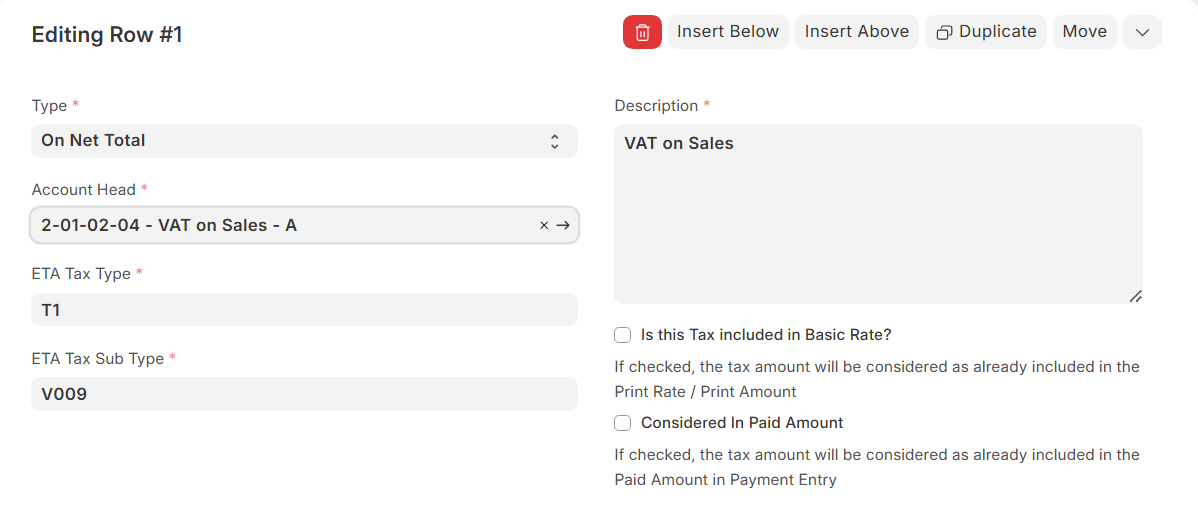
Sales Taxes and Charges Template Setup
administrator edited 9 months agoTax types supported are used when entering tax information as part of invoice lines and total invoice values.
- Open Sales Taxes and Charges Template.
- Create Tamplate for you company.
- Select ETA Tax Type and ETA Tax Sub Type.
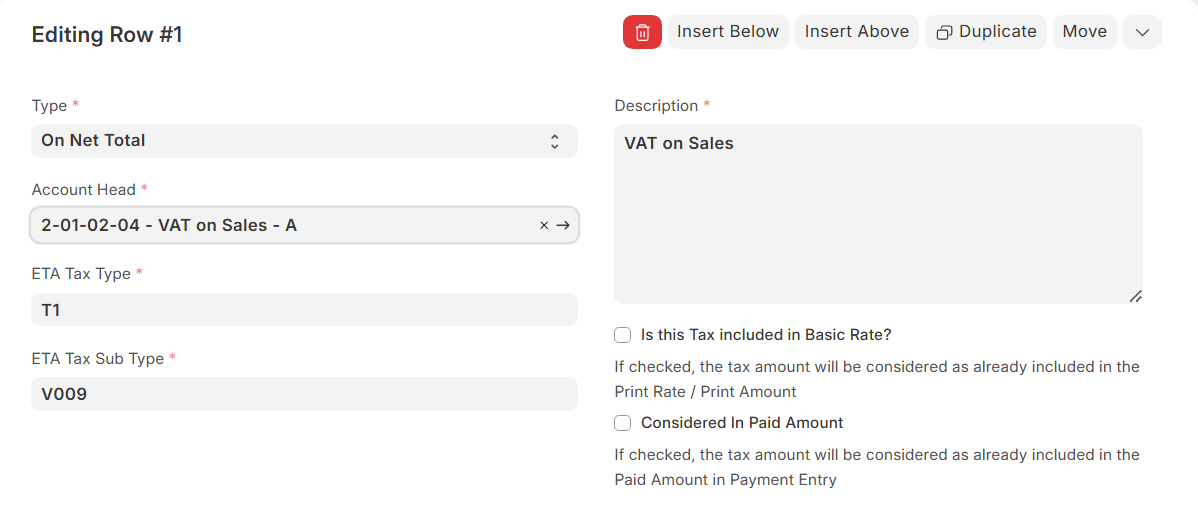
Page Settings
EG Compliance/
Discard
This page has been updated since your last edit. Your draft may contain outdated content.
Load Latest Version
Title
Enter title for the new Wiki Group
Was this article helpful?
Give Feedback